I. Students must bookmark these sites in a "Barber Folder" on their toolbar. (Here's how):
- Barber Shop Website (YOU NEED THE ONE FROM THIS YEAR, NOT LAST YEAR)
- Barber of Cville Blog
- Henley Homepage
- Google Drive
- Schoology
- PowerSchool
- TinkerCad (Please don't log-in yet ... we will log in as a class)
- maker:bit / Microsoft Make Code (Please don't log-in yet ... we will log in as a class)
- Delicious BBQ (students must find this in Schoology and break it out of Schoology before bookmarking!)
- Daily Slideshow (students must find the link in Schoology that says "BOOKMARK THIS LINK" and break it out of Schoology before bookmarking!)
II. Your charger has 2 pieces, and, therefore, needs 2 labels, one on each part. You need a flag on your removable cord affixed with clear packing tape (your first and last name!) and you need to tape over your label with clear packing tape:
 |
| New Way (this year)- notice the shininess of the packing tape! |
III. You also need to pin shortcuts on your taskbar to the 2 apps we download:
- Arduino IDE- We download this from Software Center (quick download)
- Adobe Illustrator- We download Adobe Creative Cloud from Software Center, THEN we download and install Adobe Illustrator from CC. These will both take a LONG TIME! Close as many apps and tabs as you can!
IV. Come show Mr. Barber when you're pretty sure you're going to get a good grade (not when you've done only a little of the Laptop Check ... I don't want to enter in a 4/14 F!!)
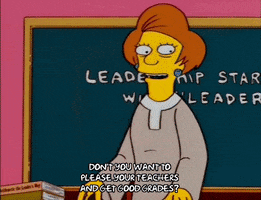




No comments:
Post a Comment
Note: Only a member of this blog may post a comment.